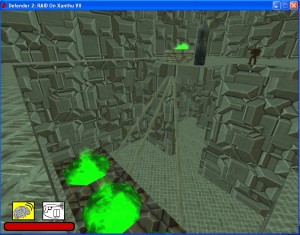Information
For the term project in Professor Maxim‘s CIS 487 class at the University of Michigan – Dearborn, I worked with three classmates to create a 3D game using the Torque Game Engine.
Defender 2 is the sequel to the Defender arcade game and takes place after you have successfully reached Xanthu VII in the first game. However, once you arrive, you find that RAID has set up an insecticide-producing factory on your world. You must sneak into the factory and sabotage it before they produce enough deadly poison to kill all insectoids across the galaxy!
Because this game is written in Torque, all of the “standard” Torque controls are still built-in to the game. Therefore, F10 activates the GUI editor, F11 the level editor, and ~ (tilde) the console. If you don’t want to mess things up, avoid pressing those keys.
In the game, you’ll notice that some of the artwork looks a little strange and doesn’t seem to match the environment. That is because we had to “borrow” artwork from other games because of the short life of the project and the lack of experienced artists. None of us knew how to create 3D meshes nor configure animation sequences. Therefore, we had to rely on re-skinning and other tricks like scaling existing models.
Many thanks to Barry Belcher, Michael Hardy, and Evan Musu for working with me!
Downloading and Running
Current Version: 1.00
Click here to download Defender2 (16.4 MB). To run it, extract ALL of the files from the zip file to a directory. It is important to extract ALL of the files in the zip to the same location so the Torque engine can find all of the game files it needs. Once all files are extracted, run the Defender2.exe file in the Defender2RAIDOnXanthuVII subfolder.
Before you actually start the game, you should check out the options panel and set your screen resolution to increase the window size. You also might want to take a look at the control settings.